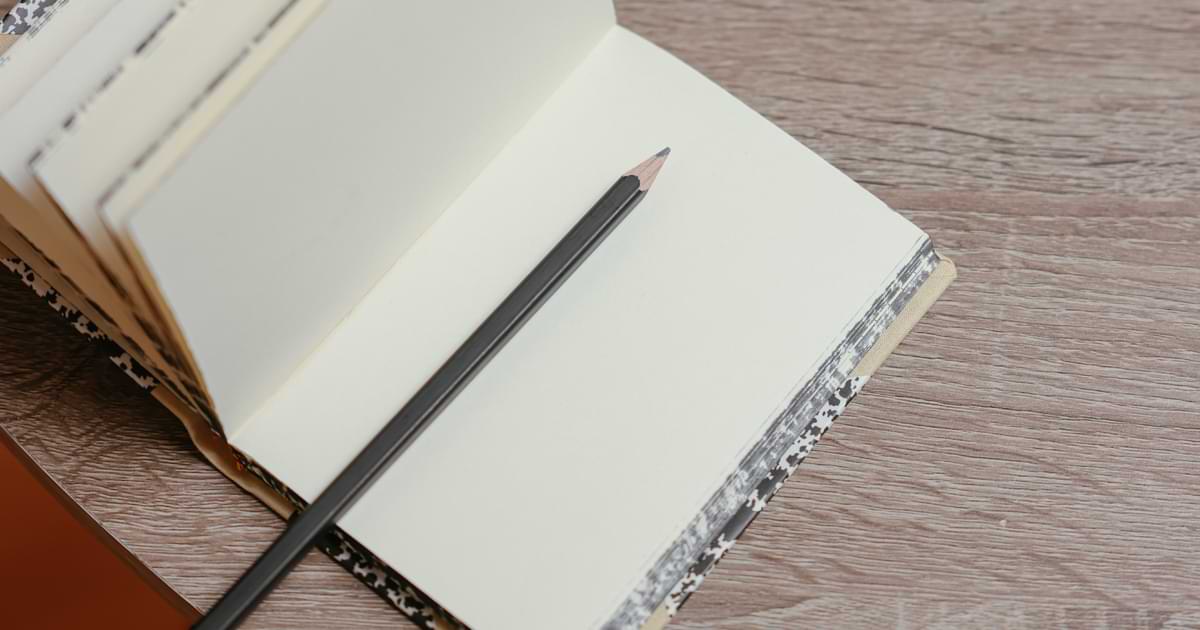
Compiling Beta Reader Revision Notes
If you’ve ever had more than one beta reader reviewing your manuscript at a time, you’ve probably amassed a fair amount of feedback in chapter notes, line-by-line comments, questionnaires, and/or written summaries.
Compiling all this feedback into an organized document that actually helps you tackle story revisions can be challenging. Fortunately, there are a few ways you can make the process easier on yourself.
Divide your story into quarters
If you follow a beat sheet or three-act structure, tackling your revisions section by section is a good way to break things up. I follow three-act structure, so I break my story into quarters: Act I, Act II A, Act II B, and Act III.
Create a revision document
Next, I start a document where I’ll compile all the notes from my readers. I’ll create headings for each quarter so I can use the navigation pane to quickly jump around in the document later as it grows.
Under each quarter heading, I insert a bulleted list for my revision notes. Big-picture notes (which don’t apply to any specific chapter) go at the top. I organize the remainder of that quarter’s notes chapter by chapter, in order.
Here’s a rough example of what that might look like:
ACT I
- OVERALL: Make sure to consistently capitalize the name of the moon throughout the first quarter
- OVERALL: Find places to add hints of the antagonist before she shows up in ACT II A
- CH 1: Fix the opening line
-
CH 2: Make MC’s motivations clearer in the second scene
- Beta 1: “I was confused by her actions here”
- Beta 3: “MC’s emotions were distant so it was tough to relate to her choices”
- CH 2: End on a stronger note
- CH 2-5: Find places to add additional worldbuilding that was cut from Ch1
-
CH 3: Stagger character introductions and make each more memorable
- Beta 2: “I had a hard time remembering all these names!”
- etc…
Analyze and interpret feedback
As you go through everyone’s feedback, you’ll inevitably find critiques relating to something that needs to be fixed earlier in the story. For example, if foreshadowing was lacking for a character’s betrayal in Ch 27, maybe you need to make adjustments to character development in Ch 8 and Ch 19. You should then add notes under Ch 8 and Ch 19 in your document — not Ch 27.
When I know a precise chapter or range of chapters for a revision, I’ll use a CH # marker. Otherwise, I’ll put a note at the top of the relevant quarter with an OVERALL marker.
If some feedback applies to the entire story — say, a note to use less passive voice — you can put that right at the very top of your document.
Phrasing can be important
Sometimes the way a beta reader phrased their feedback matters. In this case, I add a bullet describing the problem and the corresponding solution, and then beneath I add a note with the beta reader’s name about what they said.
This can be helpful because you won’t have to go back through everyone’s feedback later when you’re scratching your head wondering who thought your protagonist’s motivations came through as unclear in Ch 2, and why.
Decide on solutions ahead of time… or don’t
Whenever possible, I like to use actionable bullets on how to fix problems identified by my beta readers.
Sometimes you might not have an obvious fix in mind, but you’ll know the fix won’t change anything outside a specific chapter, so it’s not going to impact your revisions elsewhere. In that case, I think it’s usually safe to work out a solution later when you’re actively revising.
The type of writer you are will probably influence how you approach your document. Planners will likely want to be prescriptive with solutions, whereas pantsers might prefer to list the problems and then fix them on the fly as they’re revising.
Using your revision document
Once I’ve compiled everyone’s feedback, I finally start revising. I begin at Ch 1 and work down through my notes chapter by chapter.
I use a strikethrough to cross off completed revisions. If I change my mind about whether a revision needs to be made, I will change the font colour of that bullet to light grey and skip it.
I like to use a yellow highlight for the current set of revisions I’m focusing on so I can find my place easier the next day, especially for larger tasks.
At the start of each session, I review the OVERALL notes for the quarter I’m working on. Often I’ll spot a good opportunity to address some of those OVERALL notes while solving a smaller and simpler problem, at which point I can cross it off.
Add in some positive feedback, too!
Do you have betas that complimented various aspects of your book? Make sure to take some notes of those too, to keep you motivated as you’re revising — and to make sure you don’t accidentally cut any of the good stuff!
Photo by Cup of Couple from Pexels
